GE Profile Refrigerator Ice Maker Reset: (11 Problems Fixed!)

GE Profile refrigerators are popular for their sleek design and advanced features. However, like any other appliance, they can develop problems over time.
One of the most common issues users face is with their ice maker.
The good news is that GE Profile Refrigerator Ice Maker Reset can often fix the problem and save users from having to call a repair technician.
There are several reasons why a GE Profile refrigerator ice maker may stop working. It could be due to a clogged water filter, a malfunctioning thermostat, or a faulty water inlet valve, among other things. Whatever the cause, resetting the ice maker is often the first step in troubleshooting the problem.
12 Common Problems Of GE Profile Refrigerator Ice Maker:
| Problem | Description |
|---|---|
| No Ice Production | The ice maker is not producing any ice. This could be due to a clogged water filter, a malfunctioning water inlet valve, or a faulty ice maker assembly. |
| Low Ice Production | The ice maker is producing less ice than usual. This could be due to a clogged water filter, a malfunctioning water inlet valve, or a faulty ice maker assembly. |
| Ice Maker Not Dispensing Ice | The ice maker is not dispensing ice. This could be due to a clogged dispenser chute, a faulty dispenser motor, or a damaged dispenser actuator. |
| Ice Maker Overflows | The ice maker overflows, which could be due to a faulty water inlet valve or a malfunctioning ice maker assembly. |
| Ice Maker Makes Too Much Ice | The ice maker makes too much ice, which could be due to a faulty ice maker assembly or a malfunctioning water inlet valve. |
| Ice Maker Makes Too Little Ice | The ice maker makes too little ice, which could be due to a clogged water filter, a malfunctioning water inlet valve, or a faulty ice maker assembly. |
| Bad Tasting Ice | The ice produced by the ice maker has a bad taste. This could be due to a dirty water filter, a contaminated water supply, or a faulty ice maker assembly. |
| Discolored Ice | The ice produced by the ice maker is discolored. This could be due to a contaminated water supply or a faulty ice maker assembly. |
| Ice Maker Freezes Up | The ice maker freezes up, which could be due to a clogged water filter, a malfunctioning water inlet valve, or a faulty ice maker assembly. |
| Ice Maker Leaks Water | The ice maker leaks water, which could be due to a faulty water inlet valve or a damaged water supply line. |
| Ice Maker Makes Noise | The ice maker makes noise, which could be due to a faulty ice maker assembly, a damaged fan motor, or a clogged water filter. |
| Ice Maker Won’t Turn On | The ice maker won’t turn on, which could be due to a faulty control board, a damaged power cord, or a malfunctioning ice maker assembly. |
GE Profile Refrigerators are known for their high-quality ice makers, but like any appliance, they can experience problems.
Below are some of the most common issues that can arise with GE Profile Refrigerator Ice Makers:
1. Ice Maker Not Making Ice:
If your GE Profile Refrigerator’s ice maker is not making ice, there could be a few reasons why.
First, check to make sure the ice maker is turned on and the water supply is connected.
If everything appears to be in order, try resetting the ice maker by unplugging the refrigerator for 60 seconds and plugging it back in.
If the problem persists, it may be a faulty water inlet valve, which will need to be replaced.
2. Ice Maker Not Dispensing Ice:
If your GE Profile Refrigerator’s ice maker is not dispensing ice, the dispenser motor may be faulty.
First, check to make sure there is no ice jamming the dispenser. If that’s not the issue, try resetting the ice maker by unplugging the refrigerator for 60 seconds and plugging it back in.
If the problem persists, it may be a faulty dispenser motor, which will need to be replaced.
3. Ice Maker Not Working After Power Outage:
If your GE Profile Refrigerator’s ice maker is not working after a power outage, it may be due to a power surge that damaged the ice maker.
Try resetting the ice maker by unplugging the refrigerator for 60 seconds and plugging it back in.
If the problem persists, it may be a faulty control board, which will need to be replaced.
4. Ice Maker Leaking Water:
If your GE Profile Refrigerator’s ice maker is leaking water, there could be a few reasons why.
First, check to make sure the water supply line is connected properly and not damaged. If that’s not the issue, it may be a faulty water inlet valve, which will need to be replaced.
5. Low Ice Production:
If your GE Profile Refrigerator Ice Maker is producing less ice than usual, it could be due to a clogged water filter, a malfunctioning water inlet valve, or a faulty ice maker assembly.
6. Ice Maker Overflows:
If your GE Profile Refrigerator Ice Maker overflows, it could be due to a faulty water inlet valve or a malfunctioning ice maker assembly.
7. Ice Maker Makes Too Much Ice:
If your GE Profile Refrigerator Ice Maker makes too much ice, it could be due to a faulty ice maker assembly or a malfunctioning water inlet valve.
8. Ice Maker Makes Too Little Ice:
If your GE Profile Refrigerator Ice Maker makes too little ice, it could be due to a clogged water filter, a malfunctioning water inlet valve, or a faulty ice maker assembly.
9. Ice Maker Produces Bad Tasting Ice:
If your GE Profile Refrigerator Ice Maker produces bad tasting ice, it could be due to a dirty water filter, a contaminated water supply, or a faulty ice maker assembly.
10. Ice Maker Produces Discolored Ice:
If your GE Profile Refrigerator Ice Maker produces discolored ice, it could be due to a contaminated water supply or a faulty ice maker assembly.
11. Ice Maker Freezes Up:
If your GE Profile Refrigerator Ice Maker freezes up, it could be due to a clogged water filter, a malfunctioning water inlet valve, or a faulty ice maker assembly.
12. Ice Maker Makes Noise:
If your GE Profile Refrigerator Ice Maker makes noise, it could be due to a faulty ice maker assembly, a damaged fan motor, or a clogged water filter.
How to Reset GE Profile Refrigerator Ice Maker?
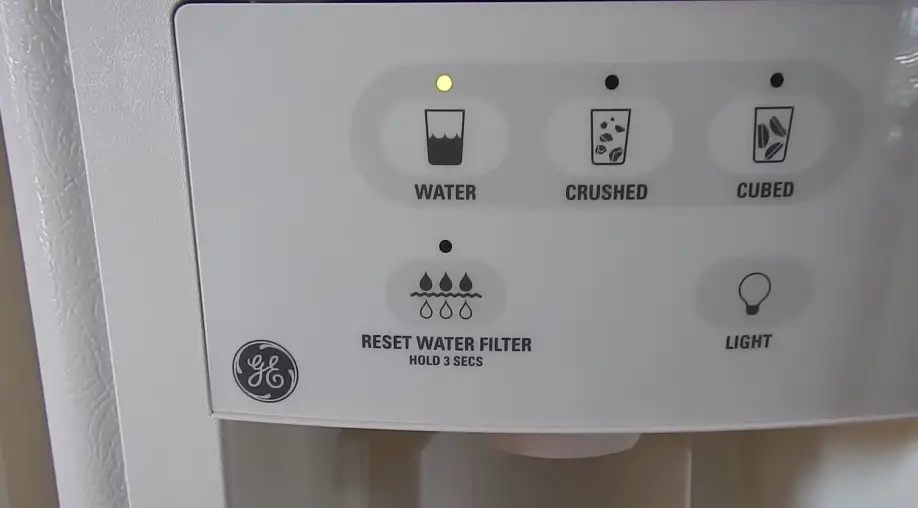
Step-by-Step Guide to Resetting GE Profile Refrigerator Ice Maker
If you are experiencing issues with your GE Profile refrigerator ice maker, resetting it may help resolve the problem. Here is a step-by-step guide to resetting your GE Profile refrigerator ice maker:
- Locate the on/off switch on your refrigerator’s ice maker.
- Turn the switch off and unplug the refrigerator from the electrical outlet.
- Wait for 60 seconds and plug the refrigerator back in.
- Turn the on/off switch back on.
- Wait for the refrigerator to start up again and for the ice maker to begin working.
Here Are the 6 Bonus Ways Of Resetting GE Profile Refrigerator Ice Maker:
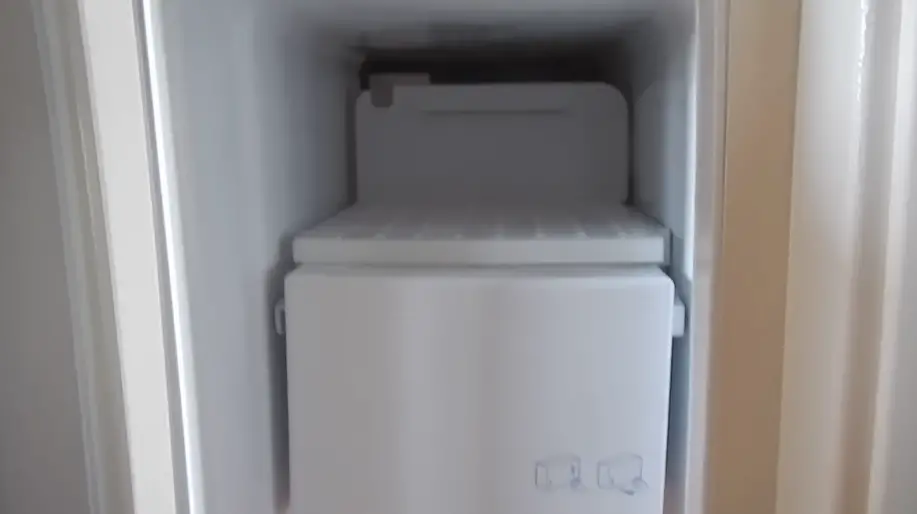
1. Power Reset:
The easiest way to reset your GE Profile Refrigerator Ice Maker is by unplugging the refrigerator from the power source for 30 seconds, then plugging it back in. This will reset the ice maker and allow it to restart.
2. Test Button Reset:
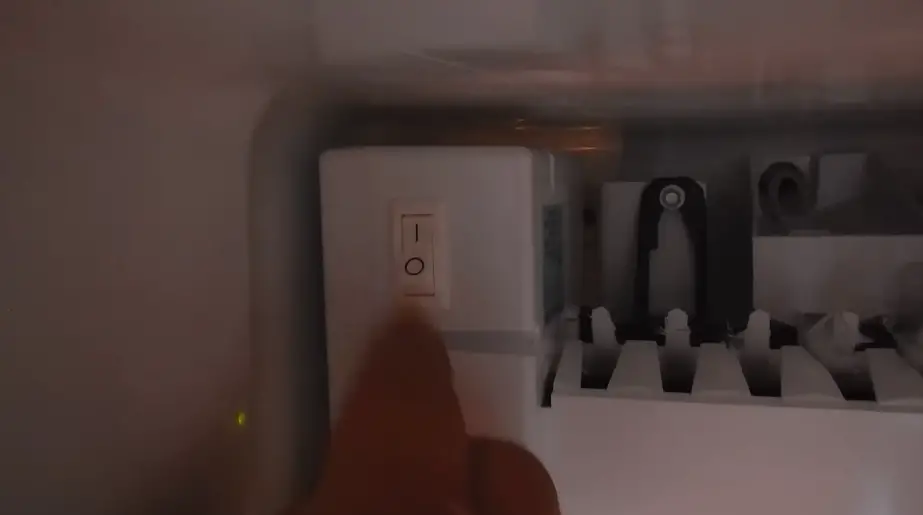
Some GE Profile Refrigerator Ice Makers have a “Test” button on the front of the ice maker. Pressing and holding this button for 10 seconds will initiate a reset of the ice maker.
3. Temperature Adjustment Reset:
If your GE Profile Refrigerator has a temperature adjustment feature, try adjusting the temperature to a lower setting for 24 hours, then adjust it back to the original setting. This will reset the ice maker and may resolve any issues.
4. Water Filter Reset:
If your GE Profile Refrigerator has a water filter, try replacing it and resetting the water filter indicator. This will ensure that the ice maker is receiving clean water and may resolve any issues.
5. Dispenser Reset:
If your GE Profile Refrigerator has a dispenser, try resetting it by pressing and holding the “Lock” and “Light” buttons simultaneously for 3 seconds. This will reset the dispenser and may resolve any issues with ice production.
6. Ice Maker Assembly Reset:
If none of the above methods work, try resetting the ice maker assembly itself. To do this, locate the ice maker assembly in your refrigerator and unplug it from the power source.
Wait for 5 minutes, then plug it back in. This will reset the ice maker assembly and may resolve any issues.
If the above steps do not resolve the issue, you may need to manually reset the ice maker.
How to Reset GE Profile Refrigerator Ice Maker Manually?
If the above steps do not work, you can manually reset your GE Profile refrigerator ice maker by following these instructions:
- Locate the ice maker’s shut-off arm or paddle.
- Push the shut-off arm or paddle up and down three times.
- Wait for 60 seconds.
- Turn the on/off switch off and unplug the refrigerator from the electrical outlet.
- Wait for 60 seconds and plug the refrigerator back in.
- Turn the on/off switch back on.
- Wait for the refrigerator to start up again and for the ice maker to begin working.
If you have tried both methods and your GE Profile refrigerator ice maker is still not working, it may be time to contact a professional for further assistance.
Other Fixes for GE Profile Refrigerator Ice Maker:
If resetting the ice maker does not solve the issue, there are a few other fixes that you can try. Here are some common problems and their solutions:
Check the Water Filter:
A clogged water filter can prevent the ice maker from producing ice. To check if the water filter is clogged, locate it in the refrigerator and remove it.
If the filter is dirty or clogged, replace it with a new one. Refer to the user manual for instructions on how to replace the water filter.
Check the Water Inlet Valve:
The water inlet valve supplies water to the ice maker. If it is faulty or clogged, the ice maker will not produce ice.
To check the water inlet valve, unplug the refrigerator and locate the valve at the back of the refrigerator.
Inspect the valve for any signs of damage or clogs. If it is damaged or clogged, replace it with a new one.
Check the Optics Board:
The optics board controls the ice maker’s functions. If it is faulty, the ice maker will not produce ice.
To check the optics board, locate it in the freezer and inspect it for any signs of damage or wear. If it is damaged, replace it with a new one.
Check the Ice Maker Mold Thermostat:
The ice maker mold thermostat monitors the temperature of the ice maker mold and signals the ice maker to produce ice when the temperature is low enough.
If it is faulty, the ice maker will not produce ice.
To check the ice maker mold thermostat, unplug the refrigerator and locate it in the ice maker. Test the thermostat with a multimeter. If it is faulty, replace it with a new one.
Check the Ice Maker Assembly:
If none of the above fixes work, the ice maker assembly may be faulty. To check the ice maker assembly, unplug the refrigerator and locate the assembly in the freezer.
Inspect it for any signs of damage or wear. If it is damaged, replace it with a new one.
Conclusion
Resetting the GE Profile Refrigerator Ice Maker is a simple process that can fix a range of problems.
By following the steps outlined in this article, users can save time and money by avoiding the need for a service call or replacement parts.
Whether the issue is a clogged filter, a malfunctioning ice maker, or a faulty sensor, resetting the GE Profile Refrigerator Ice Maker can often provide a quick and effective solution.
By unplugging the refrigerator, adjusting the feeler arm, or using the reset button, users can get their ice maker back up and running in no time.
It is important to note that if the problem persists after resetting the ice maker, it may be necessary to contact a professional for further assistance.
Additionally, users should always follow the manufacturer’s instructions and safety guidelines when working with appliances.
Overall, resetting the GE Profile Refrigerator Ice Maker is a valuable tool for troubleshooting and fixing common issues.
By being aware of the different methods available and following the steps carefully, users can enjoy the convenience and functionality of their ice maker without unnecessary downtime or expense.
FAQs:
Q: Why do I need to reset my GE Profile Refrigerator Ice Maker?
A: Resetting your ice maker can help resolve various issues such as low ice production, ice maker not dispensing ice, or bad tasting ice.
Q: How do I know if my GE Profile Refrigerator Ice Maker needs to be reset?
A: If your ice maker is not producing enough ice, is making noise, or is producing bad tasting ice, it may need to be reset.
Q: Which reset method should I try first?
A: The power reset method is the easiest and quickest way to reset your GE Profile Refrigerator Ice Maker. If that doesn’t work, try the other methods such as the test button reset or the temperature adjustment reset.
Q: What if none of the reset methods work?
A: If none of the reset methods work, try contacting a professional for assistance.
Q: Will resetting my GE Profile Refrigerator Ice Maker delete any saved settings?
A: No, resetting your ice maker will not delete any saved settings. It will only reset the ice maker and resolve any issues.
Q: How often should I reset my GE Profile Refrigerator Ice Maker?
A: You should only reset your ice maker when it is experiencing issues or not producing enough ice. Resetting it too often may cause damage to the ice maker assembly.








Купить посуду: всегда в наличии современные коллекции
посуда для дома [url=http://lenta.ru/conf/krichever/]http://lenta.ru/conf/krichever/[/url] .
The Critical Role of Anti Spoofing in IoT Security
anti spoofing face recognition [url=dataset-anti-spoofing.com]dataset-anti-spoofing.com[/url] .
Фулфилмент для эффективной работы вашего онлайн-магазина
фулфилмент для вайлдберриз [url=https://www.fulfilment-moskva77.ru/]https://www.fulfilment-moskva77.ru/[/url] .
Профессиональная поверка счетчиков воды: зачем и когда
поверка счетчика воды на дому [url=http://www.poverka-shetchikov-vodi.ru]http://www.poverka-shetchikov-vodi.ru[/url] .
Готовим дома как в ресторане: эксклюзивные блюда на каждый день
рецепт блюд [url=http://www.dishes1.ru/]http://www.dishes1.ru/[/url] .
Повышение устойчивости строений с помощью винтовых свай
строительные сваи винтовые [url=https://vintoviye-svai.ru]https://vintoviye-svai.ru[/url] .
Бухгалтерские услуги: ключ к эффективному финансовому управлению
бухгалтерские услуги москва [url=https://www.buhgalterskie-uslugi-495.ru]https://www.buhgalterskie-uslugi-495.ru[/url] .
Вывод из запоя с последующим реабилитационным сопровождением
выведение из запоя [url=https://www.vyvod-iz-zapoya663.ru]https://www.vyvod-iz-zapoya663.ru[/url] .
Купить диплом с доставкой: пошаговое руководство о покупке документа о высшем образовании
купить диплом о высшем образовании [url=http://kupit-diplom01.ru/]http://kupit-diplom01.ru/[/url] .
Эффективные стратегии продвижения сайтов
сео продвижение сайта [url=https://www.prodvizhenie-sajtov-viz.ru]https://www.prodvizhenie-sajtov-viz.ru[/url] .
Диплом о высшем образовании: Покупка с нами – ваш ключ к профессиональному росту
дипломы о высшем образовании купить [url=https://dipls-w.ru]https://dipls-w.ru[/url] .
Семейный отдых на море: выбирайте морские прогулки в Сочи
прогулка на катере в сочи [url=http://morskie-progulki-v-sochi.ru/]http://morskie-progulki-v-sochi.ru/[/url] .
Эксплейнер для проекта: как представить идею для презентации проекта
эксплейнер видео заказать [url=xplainervideo.ru]xplainervideo.ru[/url] .
Профосмотры при приеме на работу: Что нужно знать работодателю
медобследование при приеме на работу [url=http://www.profosmotry-495-el.ru]http://www.profosmotry-495-el.ru[/url] .
Вывод из запоя на дому: когда это возможно и безопасно
вывод из запоя цена [url=http://vyvod-iz-zapoya112.ru/]http://vyvod-iz-zapoya112.ru/[/url] .
Пансионат для пожилых: советы по выбору места на основе отзывов
платные пансионаты для пожилых людей [url=pansionaty-dlya-pozhilyh1.ru]pansionaty-dlya-pozhilyh1.ru[/url] .
Советы по управлению расходами на интернет и ТВ от Уфанет
подключение уфанет цена [url=https://www.ufanet-podklyuchit.ru/]https://www.ufanet-podklyuchit.ru/[/url] .
Каркасные дома под ключ с гарантией качества
каркасные дома мск [url=https://www.karkasnye-doma-pod-klyuch-01.ru/]https://www.karkasnye-doma-pod-klyuch-01.ru/[/url] .
Особенности строительства домов из бруса: что нужно знать
дом из бруса цена [url=doma-iz-brusa-pod-klyuch1.ru]doma-iz-brusa-pod-klyuch1.ru[/url] .
Сравнение швейных машинок: электронные против механических
швейная машинка тойота [url=https://sewing-machines2.ru/]швейная машинка тойота[/url] .
Купить диплом с официальными документами: Безопасно и легально
сколько будет стоить купить диплом [url=https://kupyt-diplom.ru/]https://kupyt-diplom.ru/[/url] .
Мебельный поролон с экспресс-доставкой: Удобно и быстро
поролон мебельный [url=https://www.vinylko17.ru]https://www.vinylko17.ru[/url] .
Нет паспорта, но срочно нужны деньги? Мы поможем
займ без паспорта [url=http://www.srochnyj-zaym-bez-pasporta.ru/]http://www.srochnyj-zaym-bez-pasporta.ru/[/url] .
Уфанет: лучшие интернет-тарифы для онлайн-игр
уфанет тариф [url=https://ufanet-tarify.ru/]https://ufanet-tarify.ru/[/url] .
Найдите свою идеальную модульную кухню в Новосибирске сегодня
кухня модульная угловая [url=https://modulnie-kuhni-novosibirsk.ru/]кухня модульная угловая[/url] .
Поиск лучшего дома престарелых: рекомендации экспертов
дома для престарелых [url=http://www.doma-prestarelyh1.ru/]http://www.doma-prestarelyh1.ru/[/url] .
Вывод из запоя без вреда для организма: Постепенное восстановление
круглосуточный вывод из запоя самара [url=https://www.vyvod-iz-zapoya114.ru/]https://www.vyvod-iz-zapoya114.ru/[/url] .
Срочный займ без паспорта: плюсы и минусы этого вида займов
займы без паспорта [url=https://srochnyj-zaym-bez-pasporta.ru/]https://srochnyj-zaym-bez-pasporta.ru/[/url] .
Оптоволоконный интернет от Уфанет: будущее уже здесь
уфанет цена [url=ufanet-tarify.ru]ufanet-tarify.ru[/url] .
Отзывы о винах: где купить вкусное вино с хорошими рекомендациями
купить вино недорого [url=https://www.xn—-1-fdd2ack2aje8aj4j.xn--p1ai/]https://www.xn—-1-fdd2ack2aje8aj4j.xn--p1ai/[/url] .
Купить вино в Москве недорого: лучшие места для покупки
купить вино недорого [url=https://www.xn—-1-fdd2ack2aje8aj4j.xn--p1ai]https://www.xn—-1-fdd2ack2aje8aj4j.xn--p1ai[/url] .
Наблюдайте за жизнью китов на экскурсии в Мурманске: Удивительные открытия
туры на китов в мурманске [url=https://tur-v-murmansc-na-kitov.ru/]туры на китов в мурманске[/url] .
Экскурсии в Мурманск летом: куда пойти и что посмотреть
экскурсии в мурманске летом 2024 [url=http://www.murmansk-ecskursii-letom.ru/]http://www.murmansk-ecskursii-letom.ru/[/url] .
Спецпредложения и акции на двигатели Cummins – покупайте выгодно
купить двигателя cummins [url=http://www.xn—-1-5cdbjhgmwffymsas5f4j.xn--p1ai]http://www.xn—-1-5cdbjhgmwffymsas5f4j.xn--p1ai[/url] .
Преимущества использования двигателей Cummins: почему стоит купить
двигатель cummins камминз [url=https://xn—-1-5cdbjhgmwffymsas5f4j.xn--p1ai/]двигатель cummins камминз[/url] .
Коллекционные ножи: эксклюзивные модели и авторские работы
нож для рыбы [url=https://wibe-industrial.ru/]https://wibe-industrial.ru/[/url] .
Купите нож, который прослужит вам годы: наш выбор для вас
охотничий нож [url=https://www.siniilos.ru/]https://www.siniilos.ru/[/url] .
Maximize your CPU’s potential with this optimizer tool
cpu booster [url=https://cpu-optimization-app.com/]https://cpu-optimization-app.com/[/url] .
Инвестиции в фьючерсы: Управляйте капиталом на сырьевых рынках
что такое инвестиции простыми словами [url=https://100topseries.com/]https://100topseries.com/[/url] .
Финансовый рынок: Эффективные методы управления портфелем
деятельность финансовых рынков [url=https://academia-press.ru]https://academia-press.ru[/url] .
Купить Виагру в аптеках Минска: Безопасная покупка в столице
таблетки для эрекции в минске [url=http://www.viagrshop-hot1.ru/]http://www.viagrshop-hot1.ru/[/url] .
Простые банковские услуги для расчетных операций
операции банковских услуг [url=https://www.100service.ru/]https://www.100service.ru/[/url] .
Влияние финансовых технологий на современное общество
экономические и финансовые технологии [url=https://4wish.ru/]https://4wish.ru/[/url] .
Как обеспечить финансовую стабильность в условиях нестабильности
влияние финансовой стабильности [url=https://www.33bear.ru]https://www.33bear.ru[/url] .
Быстрая и надежная доставка двигателей Cummins по всей России
двигатель cummins камминз [url=https://xn—-1-5cdbjhgmwffymsas5f4j.xn--p1ai]https://xn—-1-5cdbjhgmwffymsas5f4j.xn--p1ai[/url] .
Как финансовая аналитика помогает в принятии обоснованных решений
должность финансового аналитика [url=https://www.7754.ru]https://www.7754.ru[/url] .
Как начать биржевую торговлю: Создайте успешный портфель шаг за шагом
центр биржевой торговли [url=https://48pro.ru]https://48pro.ru[/url] .
Астрологические консультации по вопросам финансов: Узнайте пути к богатству
астрологическая консультация анкета [url=https://wp-craft.ru/]https://wp-craft.ru/[/url] .
Оперативные финансовые новости: Анализируем влияние на мировую экономику
фин новости [url=https://54mospb.ru/]https://54mospb.ru/[/url] .
Астрологические прогнозы и успех в карьере: Найдите подходящую работу
1001 гороскоп на сегодня [url=https://worknorth.ru/]https://worknorth.ru/[/url] .
Как негосударственная экспертиза проектной документации помогает снизить строительные риски
негосударственная экспертиза проекта [url=http://www.negosudar-expertiza.ru/]http://www.negosudar-expertiza.ru/[/url] .
Луна и её аспекты в астрологии: Разбор эмоционального влияния
астрологические аспекты [url=http://tarosite.ru]http://tarosite.ru[/url] .
Лучшие проекты каркасных домов под ключ на 2024 год
каркасные дома под ключ недорого [url=https://karkasnie-doma-pod-kluh-04.ru/]каркасные дома под ключ недорого[/url] .
Пансионат для пожилых людей: Современные условия и профессиональный уход
платные пансионаты для пожилых людей [url=https://pansionaty-dlya-pozhilyh-1.ru/]https://pansionaty-dlya-pozhilyh-1.ru/[/url] .
Дома престарелых: Поддержка и медицинская помощь
дом престарелых москва [url=https://doma-prestarelyh-1.ru/]дом престарелых москва[/url] .
Топ-10 курсов для повышения квалификации специалистов
повышение квалификации психологов [url=https://codexarcanum.ru]https://codexarcanum.ru[/url] .
Расширьте свои профессиональные горизонты с дополнительным образованием в нашем центре
межрегиональный центр дополнительного профессионального образования [url=http://www.rokos-stolstul.ru]http://www.rokos-stolstul.ru[/url] .
Дистанционное обучение для медиков: Полный курс для улучшения квалификации
медицинский центр аккредитации специалистов [url=atx86.ru]atx86.ru[/url] .
Купить вино онлайн: лучшие сайты с отзывами и рекомендациями
купить вкусные вина [url=https://www.xn—-3-fdd2ack2aje8aj4j.xn--p1ai]https://www.xn—-3-fdd2ack2aje8aj4j.xn--p1ai[/url] .
Преимущества профессионального вывода из запоя перед самостоятельными попытками
снятие похмелья спб [url=https://vyvod-iz-zapoya-115.ru/snyatie-poxmelnogo-sindroma/]снятие похмелья спб[/url] .
Купить вино онлайн: лучшие цены и каталог настоящих вин
купить вино в москве отзывы [url=https://xn—-3-fdd2ack2aje8aj4j.xn--p1ai/]купить вино в москве отзывы[/url] .
Купить настоящее вино недорого: каталог и отзывы
купить вино в москве [url=http://www.xn—-5-fdd2ack2aje8aj4j.xn--p1ai]http://www.xn—-5-fdd2ack2aje8aj4j.xn--p1ai[/url] .
Где купить настоящее вино по выгодной цене
хорошее вино купить [url=https://xn—-5-fdd2ack2aje8aj4j.xn--p1ai/]https://xn—-5-fdd2ack2aje8aj4j.xn--p1ai/[/url] .
Анонимный наркологический центр в Санкт-Петербурге: платные консультации
лечение в наркологической клинике [url=https://narcologicheskaya-klinika-spb.ru/]лечение в наркологической клинике[/url] .
Тенты для спорта и игр: купить и организовать пространство
тент опт купить [url=xn—-1-rddnlym2abce4j.xn--p1ai]xn—-1-rddnlym2abce4j.xn--p1ai[/url] .
Создание мобильных приложений под ключ – профессиональная студия
студия разработки веб приложение [url=http://studiya-razrabotki-mobilnih-prilojenii.ru/]http://studiya-razrabotki-mobilnih-prilojenii.ru/[/url] .
Тенты всех размеров в наличии: выберите идеальный
купить полог тент [url=xn—-1-rddnlym2abce4j.xn--p1ai]xn—-1-rddnlym2abce4j.xn--p1ai[/url] .
Клининг для бизнеса: поддерживайте идеальное состояние офиса
клининг в москве [url=https://www.kleaning-v-moskve.ru/]https://www.kleaning-v-moskve.ru/[/url] .
Купить всесезонные шины недорого: Экономьте круглый год
недорогая резина купить [url=http://www.shiny-01.ru/]http://www.shiny-01.ru/[/url] .
Подходы к лечению после вывода из запоя
реабилитация алкоголиков стоимость [url=http://vyvod-iz-zapoya-117.ru/reabilitacia-alkogolikov/]http://vyvod-iz-zapoya-117.ru/reabilitacia-alkogolikov/[/url] .
Обзор лучших тайских средств для ухода за кожей
косметика из тайланда бесплатная доставка [url=https://tajscaya-kosmetika.ru/]косметика из тайланда бесплатная доставка[/url] .
Традиционные тайские товары доступны онлайн: обзор магазинов
тайский интернет магазин [url=https://www.tajskij-internet-magazin.ru/]https://www.tajskij-internet-magazin.ru/[/url] .
Каталог кирпичей: найдите идеальный вариант для вашего строительства
купить кирпич [url=https://good-brick-stove.ru]https://good-brick-stove.ru[/url] .
Мифы и правда о процедуре вывода из запоя
вывод из запоя на дому [url=https://vyvod-iz-zapoya118.ru/na-domu/]https://vyvod-iz-zapoya118.ru/na-domu/[/url] .
Студия мобильных приложений: инновации и качество разработки
студия разработки мобильных приложений [url=studiya-razrabotki-mobilnih-prilojenii.ru]studiya-razrabotki-mobilnih-prilojenii.ru[/url] .
Электросамокат Kugoo G1: отзывы и рекомендации владельцев
самокат kugoo g1 [url=https://www.kugo-g1.ru/]https://www.kugo-g1.ru/[/url] .
Клининг для частных домов: уют и чистота в вашем жилье
сайт клининговой компании [url=https://www.kleaning-v-moskve.ru/]https://www.kleaning-v-moskve.ru/[/url] .
Где купить надежные шины для семейного автомобиля
шины в наличии [url=https://shiny-01.ru]https://shiny-01.ru[/url] .
Лучшие палатки для глэмпинга от Актория МСК: рейтинг и отзывы
глэмпинг море glampings-buy ru
Доверьтесь профессионалам и купите диплом о высшем образовании
диплом высшего образования купить [url=diplomsa-24.ru]diplomsa-24.ru[/url] .
Где купить диплом о высшем образовании: Идеальный выбор для вашего успеха
диплом купить цена [url=http://www.diploms-trues.ru/]http://www.diploms-trues.ru/[/url] .
Лучшие тайские товары онлайн: обзор интернет магазинов
тайский интернет магазин [url=https://www.tajskij-internet-magazin.ru/]https://www.tajskij-internet-magazin.ru/[/url] .
Джиппинг в Абхазии: туры для исследователей и экстремалов
джиппинг тур абхазия [url=http://www.dzhipping-tur-po-abhazii.ru/]http://www.dzhipping-tur-po-abhazii.ru/[/url] .
Журнал об эстетической медицине: полезные статьи и советы от Selfie Journal
селфи журнал selfiejournal ru
Вывод из запоя: доступные и эффективные программы лечения
вывод из запоя вызов на дом [url=http://www.vyvod-iz-zapoya118.ru/na-domu]http://www.vyvod-iz-zapoya118.ru/na-domu[/url] .
Купить диплом об образовании от надежного поставщика
высшее образование купить диплом [url=https://diplomsa-24.ru/]https://diplomsa-24.ru/[/url] .
Купить диплом с гарантией качества: Простое решение для вашей карьеры
купить диплом [url=https://www.diploms-trues.ru/]https://www.diploms-trues.ru/[/url] .
Как сэкономить на отоплении: решения для домовладельцев
куплю отопительное оборудование [url=http://internet-magazin-otopitelnogo-oborydovaniya.ru/]http://internet-magazin-otopitelnogo-oborydovaniya.ru/[/url] .
Купить диплом с оплатой при получении – Без риска и обмана
покупка диплом [url=http://www.diploms-trues.ru/]http://www.diploms-trues.ru/[/url] .
Купить диплом о высшем образовании срочно и без задержек
купить диплом об высшем образовании [url=https://www.diplomsa-24.ru]https://www.diplomsa-24.ru[/url] .
Джиппинг по Абхазии: узнайте больше о ценах и маршрутах
джиппинг в абхазии цены 2024 [url=https://www.dzhipping-tur-po-abhazii.ru/]https://www.dzhipping-tur-po-abhazii.ru/[/url] .
Распродажи отопительного оборудования в Москве: скидки и акции
купить оборудование для отопления [url=http://internet-magazin-otopitelnogo-oborydovaniya.ru/]http://internet-magazin-otopitelnogo-oborydovaniya.ru/[/url] .
Поверка счетчиков воды: подробное руководство для жителей Москвы
поверка счётчиков [url=https://poverka-schetchikov-vody-v-moskve.ru/]https://poverka-schetchikov-vody-v-moskve.ru/[/url] .
Наркология СПб: экстренная помощь в критических ситуациях
наркология спб [url=https://narcologicheskaya-klinika-spb2.ru/]https://narcologicheskaya-klinika-spb2.ru/[/url] .
Vavada казино онлайн: играйте и получайте бонусы
вавада [url=https://vavada-zerkalo-casino-online.top/]вавада[/url] .
Поверка счетчиков воды: частые вопросы и ответы для жителей Москвы
сделать поверку счетчиков [url=https://www.poverka-schetchikov-vody-v-moskve.ru]https://www.poverka-schetchikov-vody-v-moskve.ru[/url] .
Наркологическая клиника Пермь: анонимная помощь на высшем уровне
адреса и телефоны лечение алкоголизма Пермь [url=http://www.narkoklin1.ru/]http://www.narkoklin1.ru/[/url] .
Наркологическое лечение в СПб: современные методы и подходы
наркологическая клиника в санкт петербурге [url=narcologicheskaya-klinika-spb2.ru]narcologicheskaya-klinika-spb2.ru[/url] .
Стоимость лечения зависимости в Перми: цены на услуги наркологической клиники
наркологический центр Пермь [url=https://narkoklin1.ru/]наркологический центр Пермь[/url] .
Оптимальные варианты покупки диплома: как сделать правильный выбор
купить диплом [url=https://www.diplomy-dypit24.ru]https://www.diplomy-dypit24.ru[/url] .
Покупка диплома: лучшие практики и советы
диплом купить цена [url=https://www.dipls-bestst.ru/]https://www.dipls-bestst.ru/[/url] .
Честные отзывы и ценные советы по покупке диплома: изучите перед покупкой
купить диплом [url=http://diplom-trues.ru/]http://diplom-trues.ru/[/url] .
Быстрая покупка дипломов онлайн – низкие цены
диплом купить [url=dipl-fast.ru]dipl-fast.ru[/url] .
Тренажеры для спортзала: купить со скидкой в интернет-магазине
тренажеры для спортивного зала [url=http://www.trenajeri-dlya-zala.ru/]http://www.trenajeri-dlya-zala.ru/[/url] .
Купить диплом высшего образования: лучшие варианты
диплом купить цена [url=https://www.dipls-bestst.ru/]https://www.dipls-bestst.ru/[/url] .
Где и как купить диплом: экспертные советы для успешной покупки
цена на покупку диплома [url=http://www.diplom-trues.ru/]http://www.diplom-trues.ru/[/url] .
Севастопольские дома престарелых: Обзор и отзывы
дома престарелых в севастополе адреса цены [url=https://www.xn—–1-53dbnmkbb4eee3akaijkcufdpk8exirb.xn--p1ai/]https://www.xn—–1-53dbnmkbb4eee3akaijkcufdpk8exirb.xn--p1ai/[/url] .
Всё о домах престарелых в Севастополе: как сделать правильный выбор
частный дом престарелых в севастополе [url=xn—–1-53dbnmkbb4eee3akaijkcufdpk8exirb.xn--p1ai]xn—–1-53dbnmkbb4eee3akaijkcufdpk8exirb.xn--p1ai[/url] .
Тренажеры для спортзала: купить онлайн с доставкой
оборудование спортивного зала [url=http://www.trenajeri-dlya-zala.ru/]http://www.trenajeri-dlya-zala.ru/[/url] .
Купить диплом без хлопот: как и где
диплом купить цена [url=dipl-fast.ru]dipl-fast.ru[/url] .
Купить диплом с полным пакетом документов – быстро и просто
купить диплом [url=diplomy-dypit24.ru]diplomy-dypit24.ru[/url] .
Пожилые люди в надежных руках: Дома престарелых Севастополя
частный дом престарелых севастополь [url=https://www.xn—–1-53dbnmkbb4eee3akaijkcufdpk8exirb.xn--p1ai/]https://www.xn—–1-53dbnmkbb4eee3akaijkcufdpk8exirb.xn--p1ai/[/url] .
Пожилые люди в надежных руках: Дома престарелых Севастополя
пансионат для пожилых людей севастополь [url=https://www.xn—–1-53dbnmkbb4eee3akaijkcufdpk8exirb.xn--p1ai/]https://www.xn—–1-53dbnmkbb4eee3akaijkcufdpk8exirb.xn--p1ai/[/url] .
Купить диплом быстро и недорого – гарантируем качество
покупка диплом [url=https://diplomy-dypit24.ru]https://diplomy-dypit24.ru[/url] .
Лучшие бренды тренажеров для спортзала: обзор
купить тренажеры для спортзала [url=http://www.trenajeri-dlya-zala.ru/]http://www.trenajeri-dlya-zala.ru/[/url] .
Вызов сантехника в Санкт-Петербурге – доступные цены
сантехник вызвать на дом спб [url=https://24santehnik-4.ru]https://24santehnik-4.ru[/url] .
Готовые дипломы любой специальности – купить онлайн
диплом купить цена [url=https://www.diplom-trues.ru]https://www.diplom-trues.ru[/url] .
Найдите свою идеальную стоматологию рядом с домом
стоматологическая поликлиника платная [url=http://stomatologija-juao-495.com/]http://stomatologija-juao-495.com/[/url] .
Вызвать сантехника в Санкт-Петербурге: устраним любые неисправности
вызвать сантехника телефон [url=https://www.24santehnik-4.ru]https://www.24santehnik-4.ru[/url] .
Где выгодно купить тренажеры для спортзала
фитнес тренажеры купить [url=http://www.trenajeri-dlya-zala.ru/]http://www.trenajeri-dlya-zala.ru/[/url] .
Поиск стоматологии поблизости: как выбрать лучшую
зубной москва [url=https://stomatologija-juao-495.com/]https://stomatologija-juao-495.com/[/url] .
Новые автомобили для бизнеса в лизинг – выгодно и просто
лизинг оборудования компании [url=https://www.kommercheskij-transport-v-lizing.ru/oborudovanie/]https://www.kommercheskij-transport-v-lizing.ru/oborudovanie/[/url] .
How Dermal Fillers Can Transform Your Appearance: A Comprehensive Guide
cindera [url=http://fillers-biorevitalizants1.com/]http://fillers-biorevitalizants1.com/[/url] .
Продажа тротуарной плитки с доставкой – удобно и быстро
цена тротуарной плитки [url=http://trotuarnaya-plitka3.ru/]http://trotuarnaya-plitka3.ru/[/url] .
Купите тротуарную плитку и создайте неповторимый экстерьер
тротуарная плитка размеры и цены [url=http://trotuarnaya-plitka3.ru/]http://trotuarnaya-plitka3.ru/[/url] .
Закажите алкоголь с доставкой – быстро и просто
доставка алкоголя 24 часа [url=http://www.dostavka-alkogolya-moskva-nochyu-1.ru]http://www.dostavka-alkogolya-moskva-nochyu-1.ru[/url] .
Dermal Fillers for Men: Enhancing Masculine Features Discreetly
starfill [url=https://fillers-biorevitalizants1.com]https://fillers-biorevitalizants1.com[/url] .
Доставка алкоголя прямо к тебе домой – удобно и выгодно
доставка алкоголя в москве круглосуточно на дом [url=https://www.dostavka-alkogolya-moskva-nochyu-1.ru/]https://www.dostavka-alkogolya-moskva-nochyu-1.ru/[/url] .
Прайс лист на клининговые услуги: Узнайте стоимость качественной уборки
клининговая компания стоимость услуг [url=https://genuborkachistota.ru/]https://genuborkachistota.ru/[/url] .
Клининговая служба Москва: Качественные услуги уборки квартиры
Агентство уборки [url=https://uborkaklining1.ru/]https://uborkaklining1.ru/[/url] .
Недорогая генеральная уборка в Москве: клининг квартир
генеральная уборка квартиры [url=https://www.genuborka11.ru/]https://www.genuborka11.ru/[/url] .
Kugoo M5 Pro – Экологически чистый транспорт будущего
куго м5 про купить цена [url=http://www.kugo-m5-pro.ru/]http://www.kugo-m5-pro.ru/[/url] .
Быстрый доступ к Вавада: Актуальные зеркала
вавада рабочее зеркало официальный сайт [url=http://www.vavada-zerkalo-segodnya.top/]http://www.vavada-zerkalo-segodnya.top/[/url] .
Профессиональная уборка после ремонта: лучшие цены и высокое качество
клининг квартиры после ремонта [url=https://genuborka2.ru]https://genuborka2.ru[/url] .
Клининг после ремонта – идеальная чистота в вашем доме
помыть квартиру после ремонта [url=https://remontuborka1.ru]https://remontuborka1.ru[/url] .
Пансионат для пожилых людей: комфортная жизнь на пенсии
пансионат для проживания пожилых людей [url=https://www.pansionaty-dlya-pozhilyh0.ru]https://www.pansionaty-dlya-pozhilyh0.ru[/url] .
Клининг СПб: Генеральная уборка квартир и домов
Клининговые услуги [url=https://www.uborka12.ru]https://www.uborka12.ru[/url] .
Генеральная уборка – Качественные услуги клининга
генеральная уборка помещений [url=https://genuborka1.ru/]https://genuborka1.ru/[/url] .
Клининговая компания СПб: цены на услуги и прайс-лист
клининг стоимость за 1 кв м [url=https://uborka-chistota.ru/]клининг стоимость за 1 кв м[/url] .
Портал сравнения услуг: выберите оптимальное предложение
Сайт рейтингов и голосований [url=https://www.remontuborka.ru]https://www.remontuborka.ru[/url] .
Частный дом престарелых в Москве: Комфортное проживание для пожилых
частный дом престарелых [url=http://doma-prestarelyh0.ru/]http://doma-prestarelyh0.ru/[/url] .
Запчасти для КАМАЗ: купить с выгодой
онлайн каталог камаз [url=https://zapchasty-kamaz01.ru]https://zapchasty-kamaz01.ru[/url] .
Светодиодные лампы для дома: красиво и экономично
лампа накаливания 40вт [url=https://www.lamp-vse.online/]https://www.lamp-vse.online/[/url] .
Клининговые компании: услуги по уборке после переезда
Список клининговых компаний [url=uborka22.ru]uborka22.ru[/url] .
Пансионат для пожилых людей: уют, забота и безопасность
пансионат для проживания пожилых [url=http://www.pansionaty-dlya-pozhilyh0.ru]http://www.pansionaty-dlya-pozhilyh0.ru[/url] .
Дом престарелых в Москве: Забота о ваших близких
частные дома престарелых москва [url=https://www.doma-prestarelyh0.ru]https://www.doma-prestarelyh0.ru[/url] .
How to Monitor CPU Temperature in Windows 11 Using BIOS Settings
how to check pc temps windows 11 [url=https://www.check-cpu-temperature-windows-11.com]https://www.check-cpu-temperature-windows-11.com[/url] .
Магазин КАМАЗ: запчасти и детали по вин коду
запчасти камаз набережные челны [url=https://zapchasty-kamaz01.ru/]запчасти камаз набережные челны[/url] .
Генеральная уборка квартир и домов в Санкт-Петербурге: Закажите онлайн
генеральная уборка [url=https://genuborka1.ru]https://genuborka1.ru[/url] .
Профессиональные услуги клининга в Санкт-Петербурге – уборка после ремонта
уборка после ремонта цена спб [url=http://remontuborka1.ru/]http://remontuborka1.ru/[/url] .
Профессиональный клининг СПб: Уборка квартир и домов
Клининговая фирма [url=http://www.uborka12.ru]http://www.uborka12.ru[/url] .
Расценки на услуги клининговой компании: прайс-лист
прайс лист на клининговые услуги [url=https://www.uborka-chistota.ru/]https://www.uborka-chistota.ru/[/url] .
Лампа накаливания: верный выбор для экономных покупателей
лампочки накаливания е27 25 вт [url=https://lamp-vse.online/]лампочки накаливания е27 25 вт[/url] .
Найди лучший сервис: сравнение услуг на одном портале
Сравнение компаний москвы [url=http://www.remontuborka.ru/]http://www.remontuborka.ru/[/url] .
Услуги клининговых компаний для бизнеса и частных лиц
Как выбрать клининговую службу [url=https://uborka22.ru/]Как выбрать клининговую службу[/url] .
How to Use Third-Party Apps to Check CPU Temperature on Windows 11
how to view cpu temp windows 11 [url=https://www.check-cpu-temperature-windows-11.com/]https://www.check-cpu-temperature-windows-11.com/[/url] .
Бытовки для стройки: Экономичные и мобильные решения
бытовки [url=https://bytovki-kupit1.ru/]бытовки[/url] .
Купить тренажеры для спортзала: Лучшие предложения от производителя
оборудование для фитнес клуба [url=http://trenazhery-dlja-fitnes-klubov.ru/]http://trenazhery-dlja-fitnes-klubov.ru/[/url] .
Преимущества лечения в специализированных наркологических центрах Самары
анонимная наркоклиника [url=http://www.narcologicheskaya-clinika-samara.ru]http://www.narcologicheskaya-clinika-samara.ru[/url] .
Анонимная наркологическая помощь при выводе из запоя
вывод из запоя в самаре [url=https://wyvod-iz-zapoya01.ru]https://wyvod-iz-zapoya01.ru[/url] .
Аренда яхты в Сочи с командой: профессиональное обслуживание и комфорт
яхты в сочи аренда [url=http://www.arenda-yaht-v-sochi02.ru]http://www.arenda-yaht-v-sochi02.ru[/url] .
Рейтинг лучших курсов ДПО для косметологов
косметология обучение [url=https://cosmast23.ru/]https://cosmast23.ru/[/url] .
Лечение наркозависимости в Севастополе: Профессиональная наркология и реабилитация
наркологическая клиника севастополь [url=https://xn—-1-5cdblfrzslgqqbgarh1adw8u7b.xn--p1ai]https://xn—-1-5cdblfrzslgqqbgarh1adw8u7b.xn--p1ai[/url] .
Портативные экраны для проекторов: Легкость, удобство и лучшие предложения
экраны для проекторов купить [url=https://ehkrany-dlya-proektorov.ru/]https://ehkrany-dlya-proektorov.ru/[/url] .
Купить алмаз для ювелирных изделий: качество, проверенное временем
купить бриллиант в москве [url=http://www.naturalnyebrillianty.ru/]http://www.naturalnyebrillianty.ru/[/url] .
Лечение наркозависимости в Севастополе: Комплексные программы выздоровления
частная наркологическая клиника [url=xn—-1-5cdblfrzslgqqbgarh1adw8u7b.xn--p1ai]xn—-1-5cdblfrzslgqqbgarh1adw8u7b.xn--p1ai[/url] .
Чемпион Казино: лучшие способы обхода блокировок
Champion casino зеркало [url=https://casinochampion-official.ru/]Champion casino зеркало[/url] .
Вызов профессионального сантехника на дом в Санкт-Петербурге — быстрое решение любых проблем
вызвать сантехника срочно спб [url=http://www.24santehnik-6.ru/]http://www.24santehnik-6.ru/[/url] .
Закажите алкоголь с доставкой и наслаждайтесь вечеринкой, не выходя из дома
заказ алкоголя [url=http://www.dostavka-alkogolya-moskva-kruglosutochno-2.ru]http://www.dostavka-alkogolya-moskva-kruglosutochno-2.ru[/url] .
Безопасная и честная игра для всех игроков – казино Лев гарантирует качество
Lev рабочее зеркало сейчас [url=https://casinolev-official.ru/]Lev рабочее зеркало сейчас[/url] .
Эльдорадо казино: рабочее зеркало на сегодняшний день
Эльдорадо рабочее зеркало сегодня [url=https://casinoeldorado-official.ru/]https://casinoeldorado-official.ru/[/url] .
Дома престарелых: уход за пожилыми с хроническими заболеваниями
дом для пожилых людей [url=http://doma-prestarelyh77.ru/]http://doma-prestarelyh77.ru/[/url] .
Уфанет: изучите все преимущества нашего интернета и ТВ
уфанет подключение [url=http://www.ufanet-ufa347.ru]http://www.ufanet-ufa347.ru[/url] .
Купить бытовку в Москве: где найти лучшие цены и условия доставки
бытовка цены [url=https://bytovki-moskva1.ru/]бытовка цены[/url] .
Частные пансионаты для пожилых людей: уют и забота о близких в Москве
частный пансионат для пожилых людей [url=https://www.pansionaty-dlya-pozhilyh77.ru/]https://www.pansionaty-dlya-pozhilyh77.ru/[/url] .
Обход блокировок казино Клубника: актуальные зеркала для игроков
Клубника казино рабочее зеркало [url=https://www.casinoclubnika-official.ru/]https://www.casinoclubnika-official.ru/[/url] .
Купить бриллиант: выбираем камень с идеальными характеристиками
купить бриллианты [url=https://naturalnyebrillianty.ru/]купить бриллианты[/url] .
Важные факторы при выборе дома престарелых
дом престарелых [url=https://doma-prestarelyh77.ru/]дом престарелых[/url] .